There are times when you want to split large file to smaller parts, so that you can easily send them across via email, or maybe you have two 1Gb flash drives and you want to carry a file of 1.5Gb. so, for such scenarios here is a free tool, named as FileDivider. FileDivider doesn’t only split a large file into fragments (you can decide size of fragments or you can simply choose on number of parts to be generated), also you can merge them back to get the original file.
Split a File
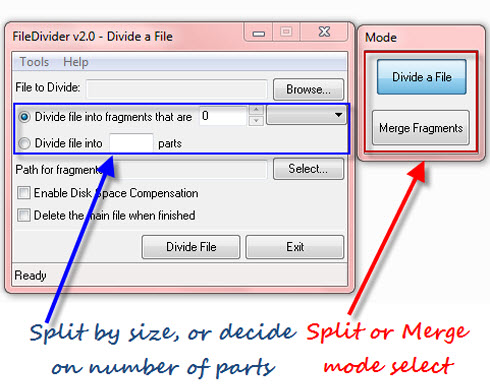
- Launch the application, and browse for the file to be divided.
- Choose the splitting mode, i.e. either decide to create parts of any specific size, or simply select the number of parts to be generated.
- Select the output folder, and click on the ‘Divide’ button.
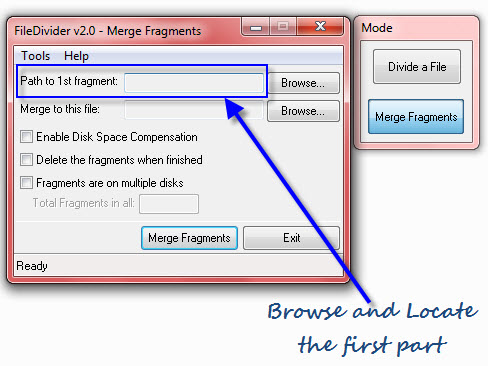
- Now if you want to merge them back, choose the ‘Merge’ mode, and browse the first part of the file.
- Select the output folder and click on merge.
FileDivider works great, and definitely is a must have tool for handling large files.
Download FileDivider
Here is another application which can Split and Merge files, GIOS works great to Merge and Split multiple PDF files.
No comments:
Post a Comment