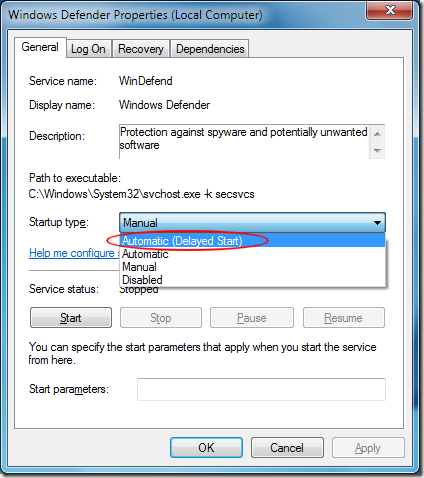Does Windows hang when you try to shut it down? On one of my laptops, I ran into the problem where Windows would just hang while saying
Windows is Shutting Down
Sometimes it would eventually shut down, but it could take anywhere from 4 minutes to 10! The laptop is brand new and was running Windows 7, so there were no problems with the specs.
After playing around with several solutions, I was able to get rid of the annoying shutdown problem! In this post, I’ll go through the various solutions I tried and hopefully one will work for you.
Method 1 – Reinstall Network Drivers
For some strange reason, network drivers can really cause a lot of problems during shutdown. Windows tries to send certain commands to your network card to kill off network connections and if there is any problem with that communication, you can experience a very long shutdown period.
Go ahead and download the latest network drivers and install them. Restart your computer (might have to kill the power the first time) and see if it still hangs during shutdown.
Method 2 – Remove Hardware
Another reason why a shutdown can take forever is if there is some new hardware that has been installed on the computer.
If you recently installed any hardware, disable it in Device Manager and see if that solves your problem. If so, you might have to update the drivers for that piece of hardware. Also, make sure to disconnect any USB device from your computer such as USB sticks and external hard drives.
Method 3 – Uninstall Software
Another way to fix this issue is to open Task Manager and kill off some processes and then try to restart. If it’s a software program running in the background that is causing the issue, the computer will shutdown immediately.
I noticed this was a problem on computers that had anti-virus and battery backup (UPS) software installed at the same time. The two would conflict with each other during shutdown and prevent the computer from turning off.
You can try disabling anti-virus program or security software first as these tend to hang and cause issues during shutdown.
You can also disable programs from starting up altogether by going to Startup in MSCONFIG. Disable as many services (other than Microsoft ones) and startup programs as possible and try to shutdown.
Note that the slow shutdown can also be caused by Windows services like Terminal Services or graphics card services. You can disable services by using MSCONFIG or by typing services.msc into CMD.
Method 4 – Paging File Setting
Some users could have a problem in which the page file is set to be cleared during every shutdown of the computer. This is sometimes done for security reasons, but most users would never need this feature.
It can, however, be turned on by certain security software. You can disable it by going to Start, Run, typing GPEDIT.MSC and clicking ok.
Then go to Computer Configuration, Windows Settings, Security Settings, Local Policies, Security Options and find Shutdown: Clear virtual memory pagefile. Make sure it is disabled.
Method 4 – Logoff Scripts
If you are in a domain environment, a slow shutdown could be caused by logoff scripts that are enforced on your PC. And it could actually be a problem when you are not connected to your office network.
In these cases, the computer is searching for the corporate network, but can’t find the logoff scripts and then times out after a certain amount of time. You can ask your network administrator if you think that is the reason for your slow shutdown.
If you’re still having shutdown problems in Windows 7, Vista, or XP, post a comment here with specific details and we will try to help!